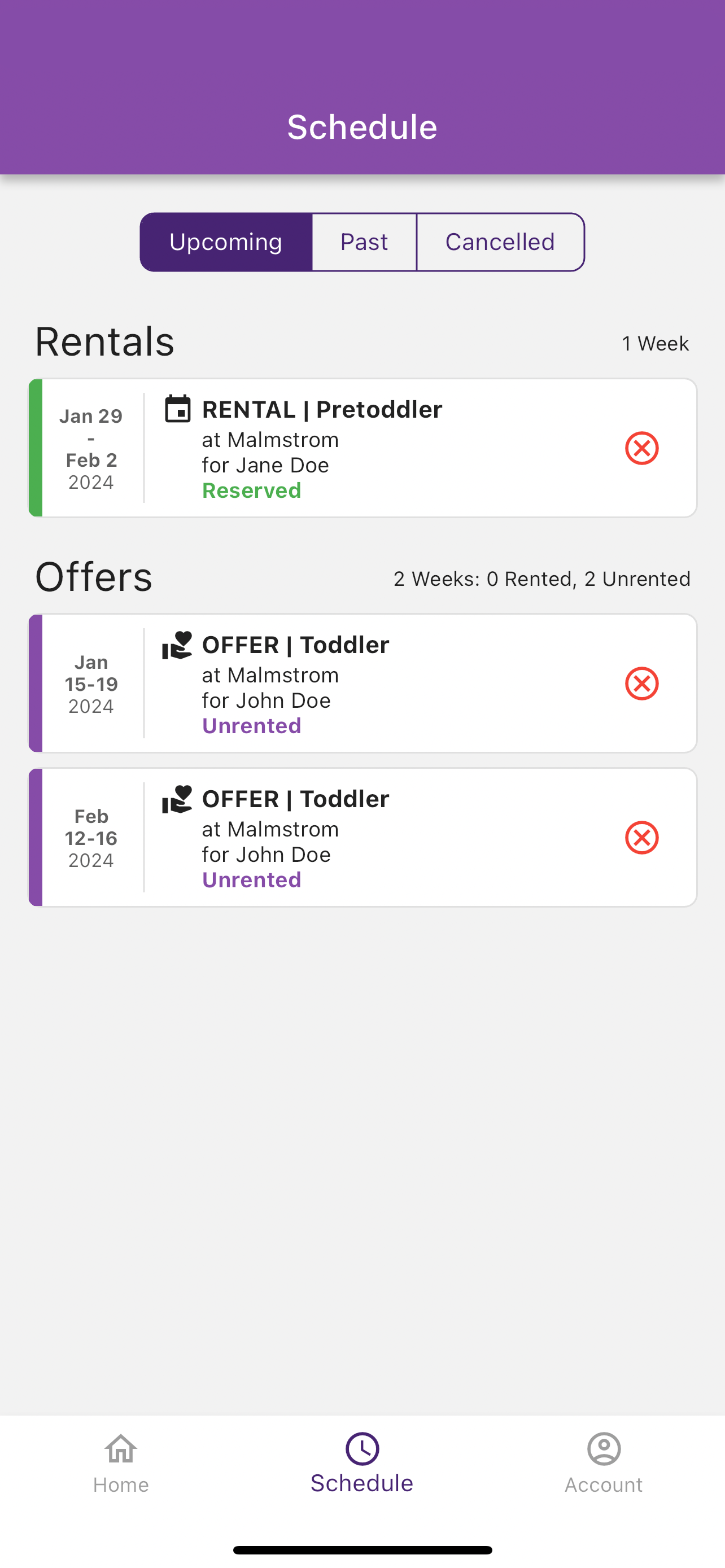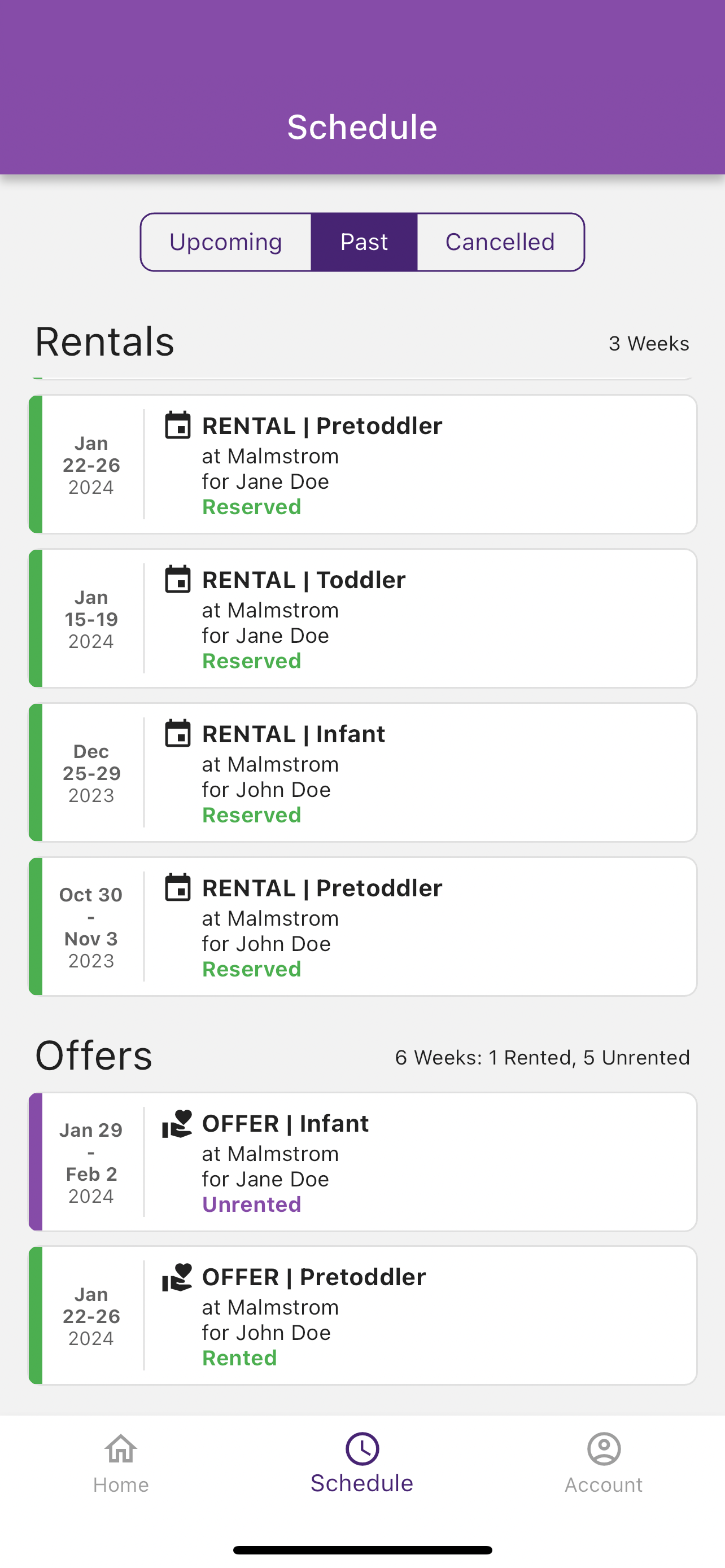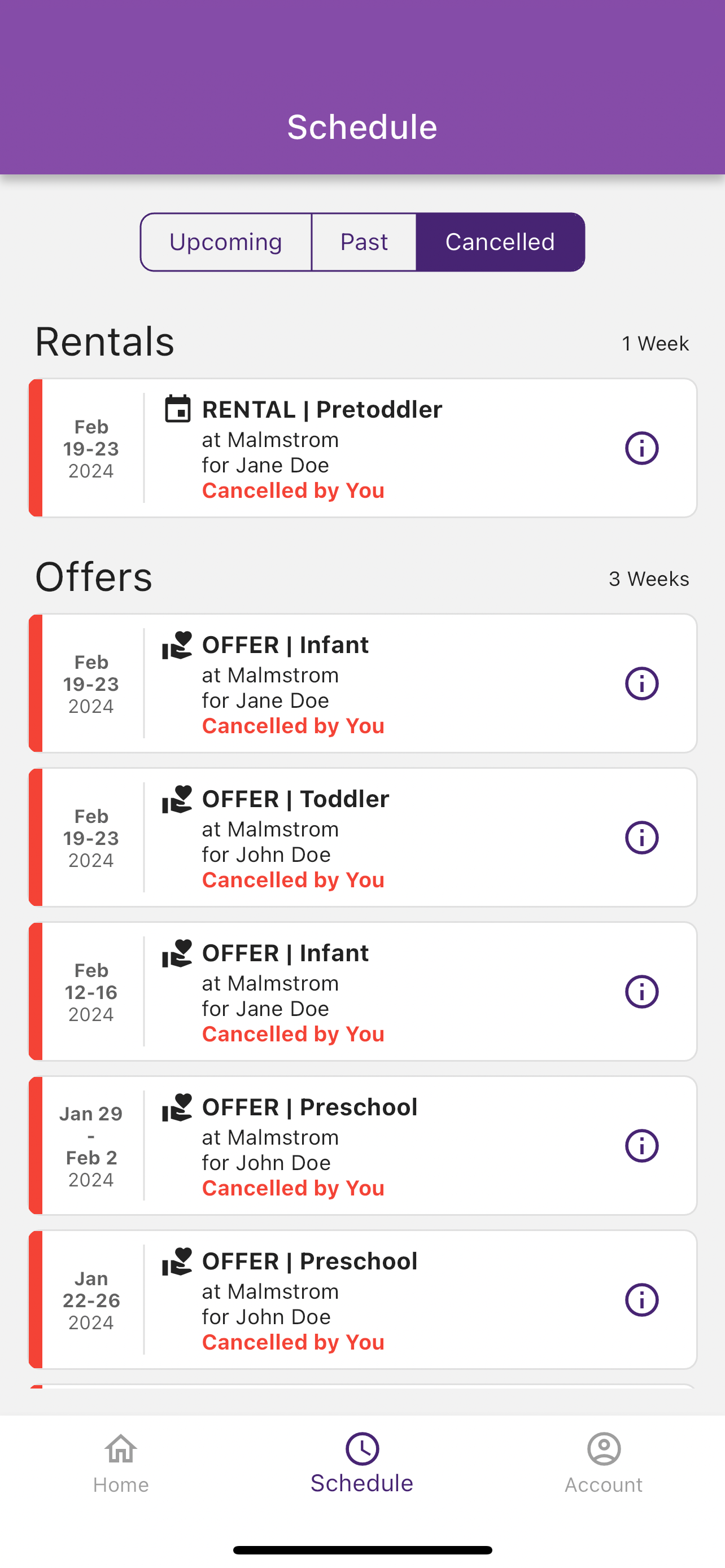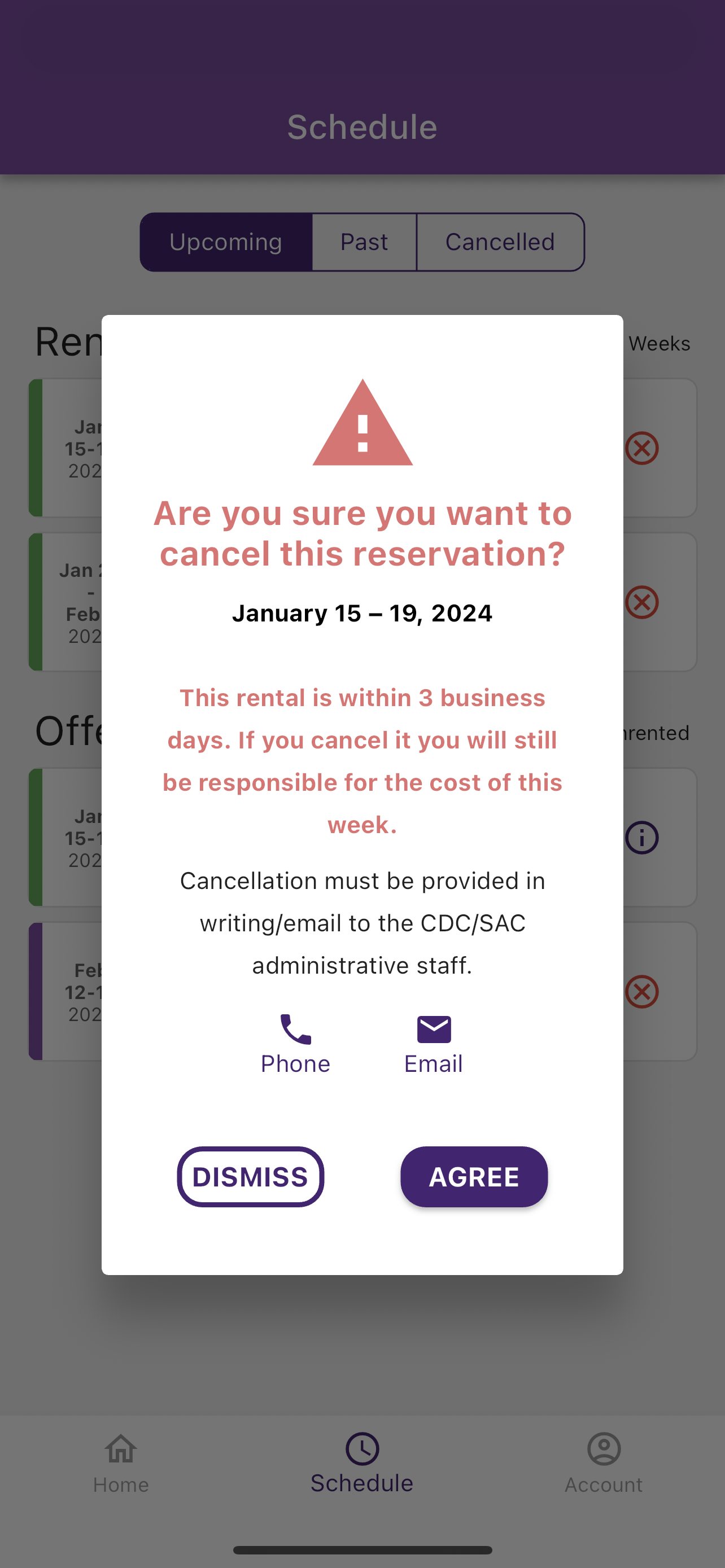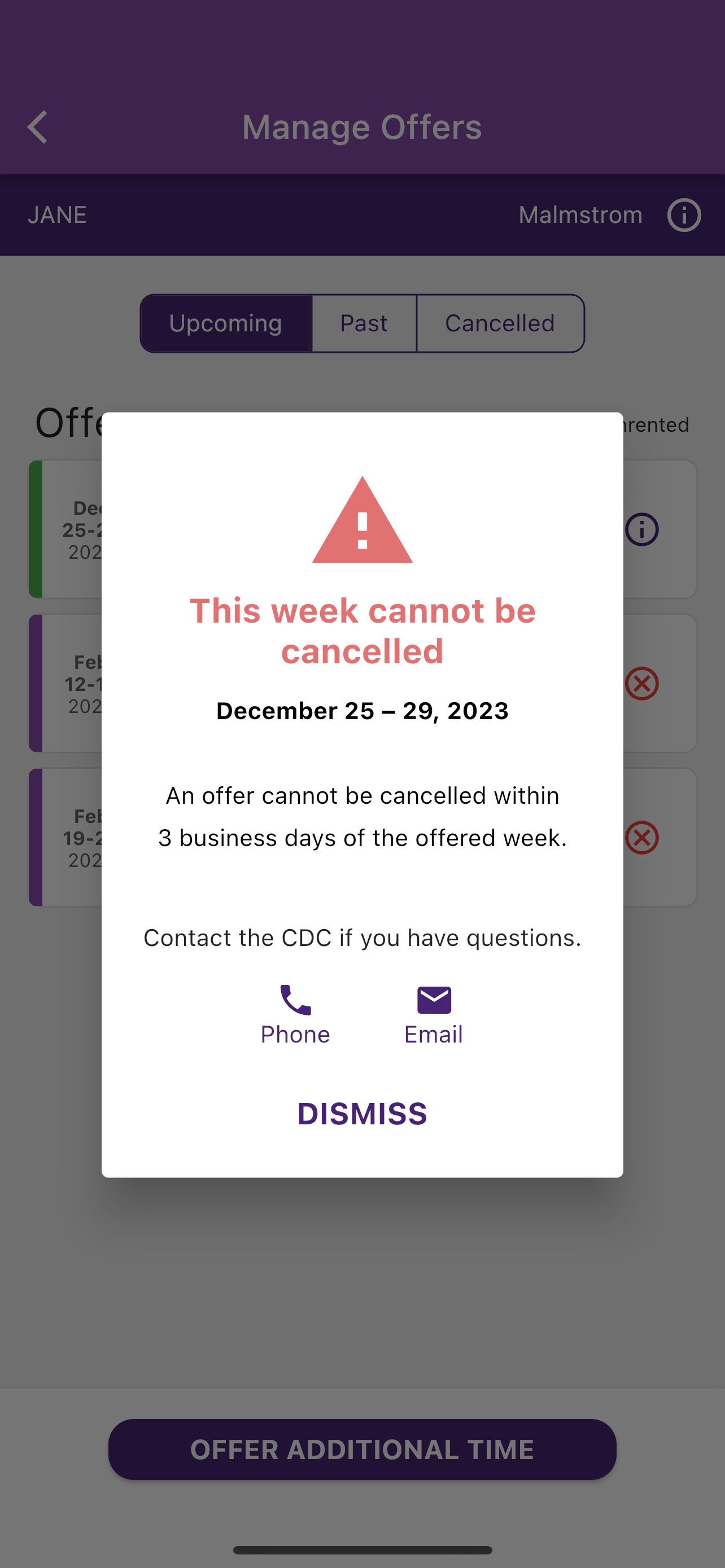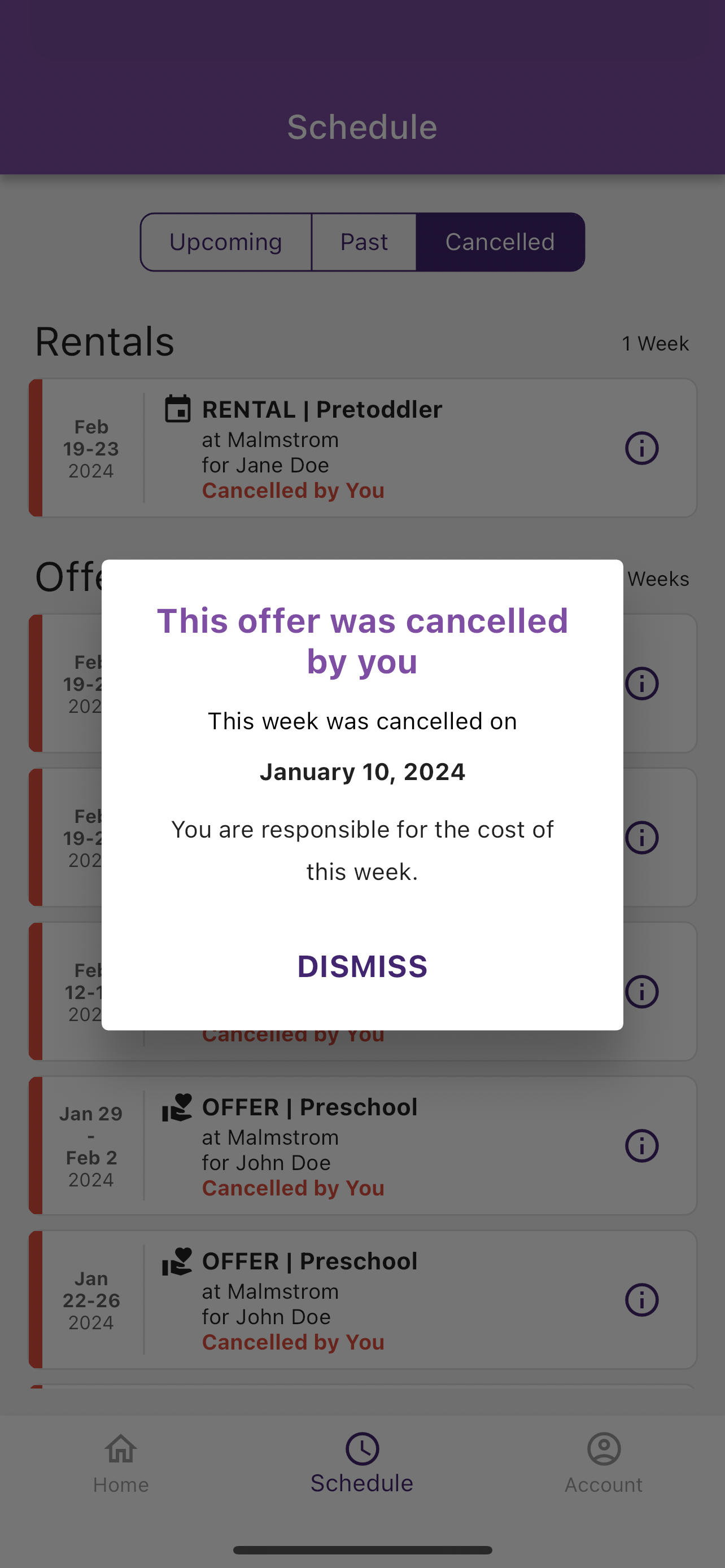Schedule
By selecting the "Schedule" option from the bottom navigation bar, you are able to review all upcoming, past, and canceled spots for both rentals and offered spots.
Upcoming will show you upcoming activity starting the following business week.
Past will show rental and offer history, including any rentals or offerings for the current calendar week, as they are start date has past.
Cancelled will show a history of previously cancelled rentals and offers. By selecting ⓘ, you will be able to review who processed the cancellation, the date of the cancellation, and who is responsible for the cost of that week.
Renters should note that they are still responsible for the cost of a rental week if a cancellation is within 3 business days of the rental timeframe. Additionally, cancellation notice must be provided in writing/email to the CDC/SAC administrative staff.
Offered spots can be cancelled, whether rented or unrented, until 3 business days before the start date.