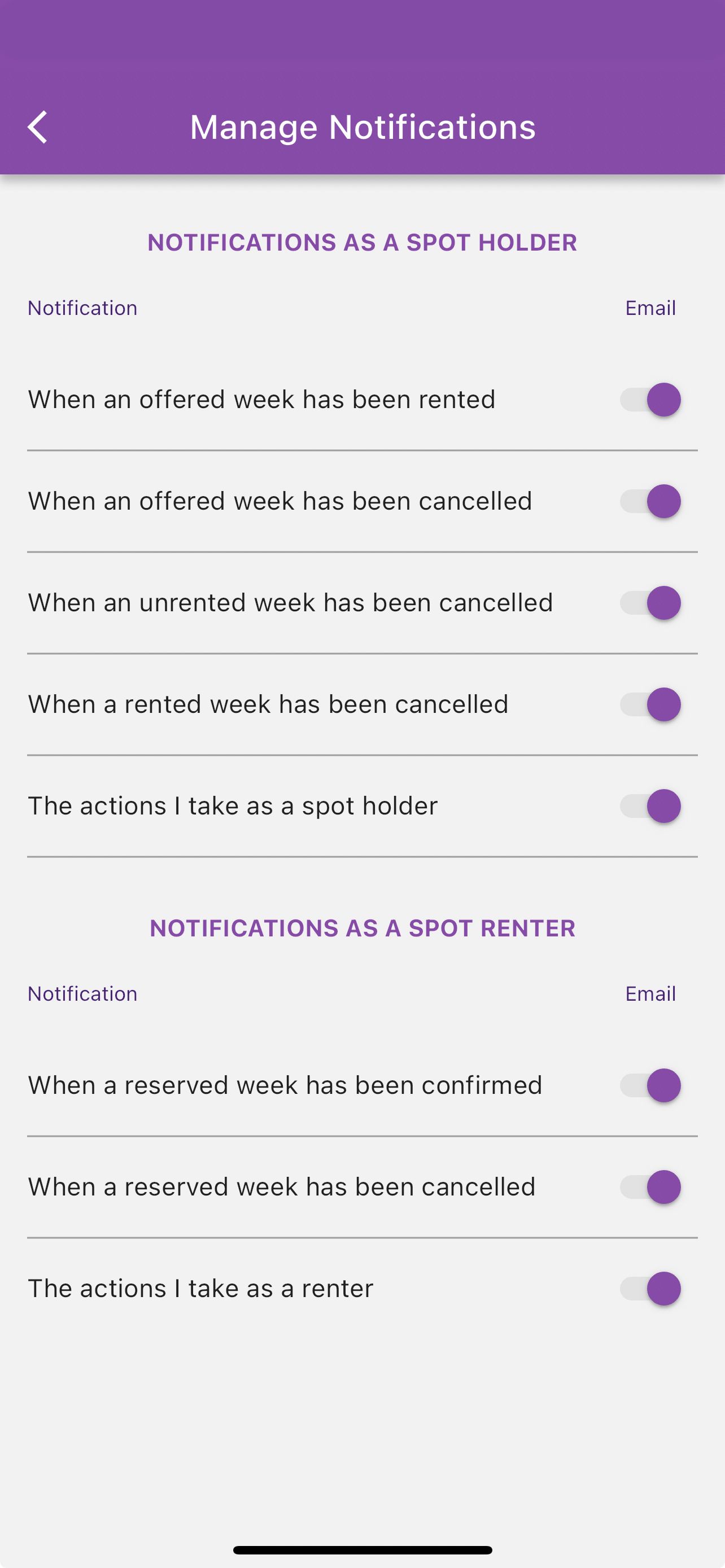Account & Managing Notifications
Account
By selecting "Account" from the landing page, you will have access to the following functions:
- Review name and email associated with Kinderspot parent account*
- Phone number to help CDCs get in touch with you
- Manage email notifications for rental and spot holder actions
- Navigate to the Help Website
- Contact Kinderspot Support
- Log out of account
- Delete account
*If the name and/or email associated with your Kinderspot parent account need to be updated, please email kspot-help@oddball.io with the correct information and we are happy to make the necessary changes
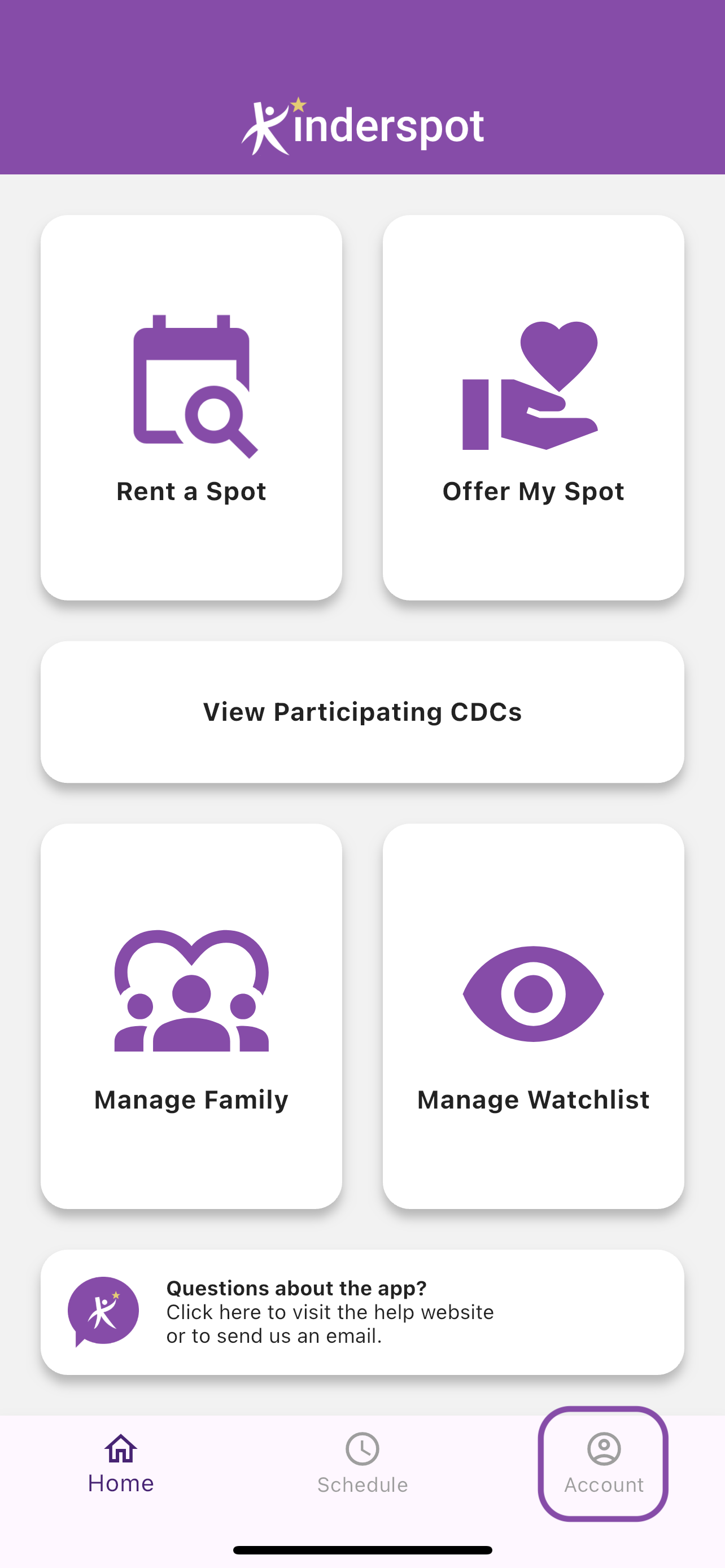
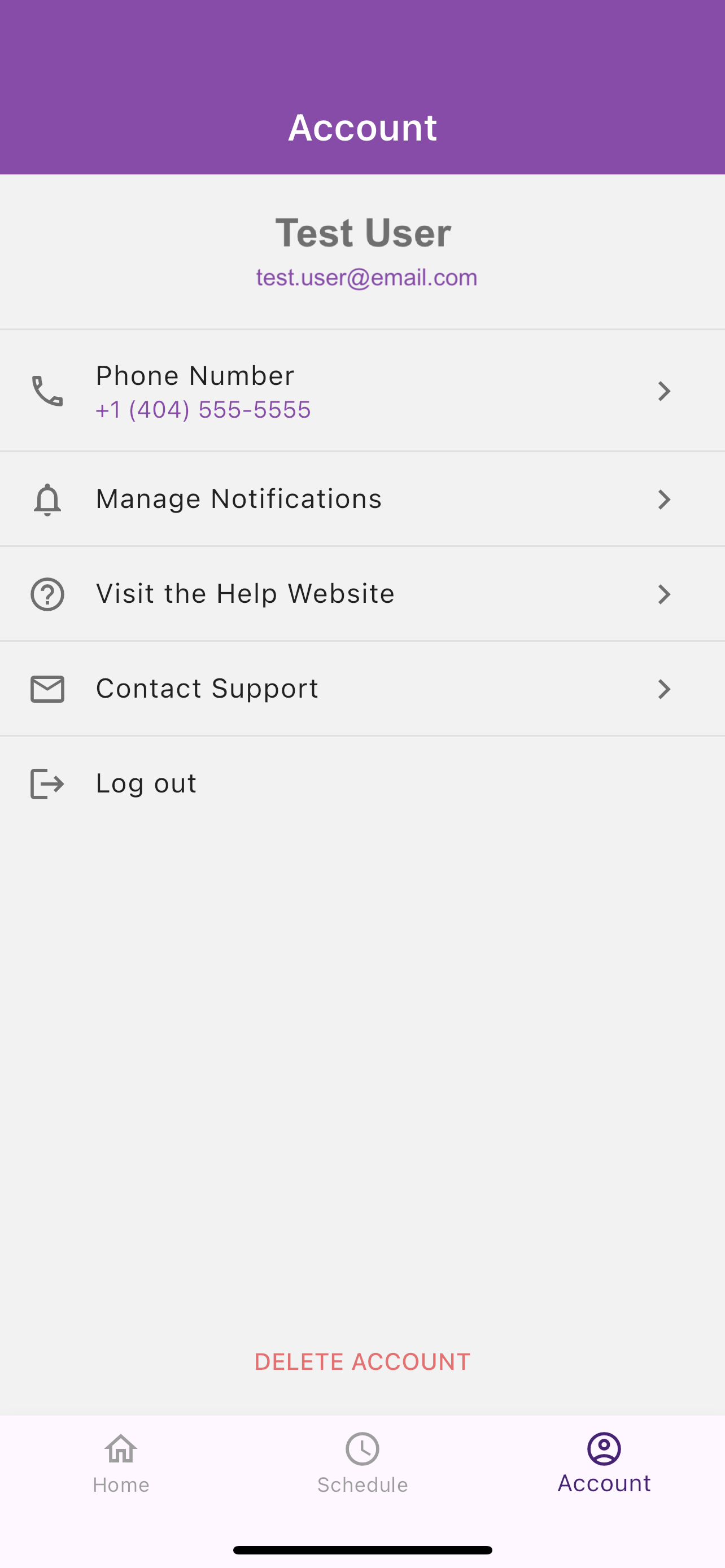
Manage Notifications
This function allows you to opt in and out of confirmation email notifications for rental and spot offering actions completed in Kinderspot.