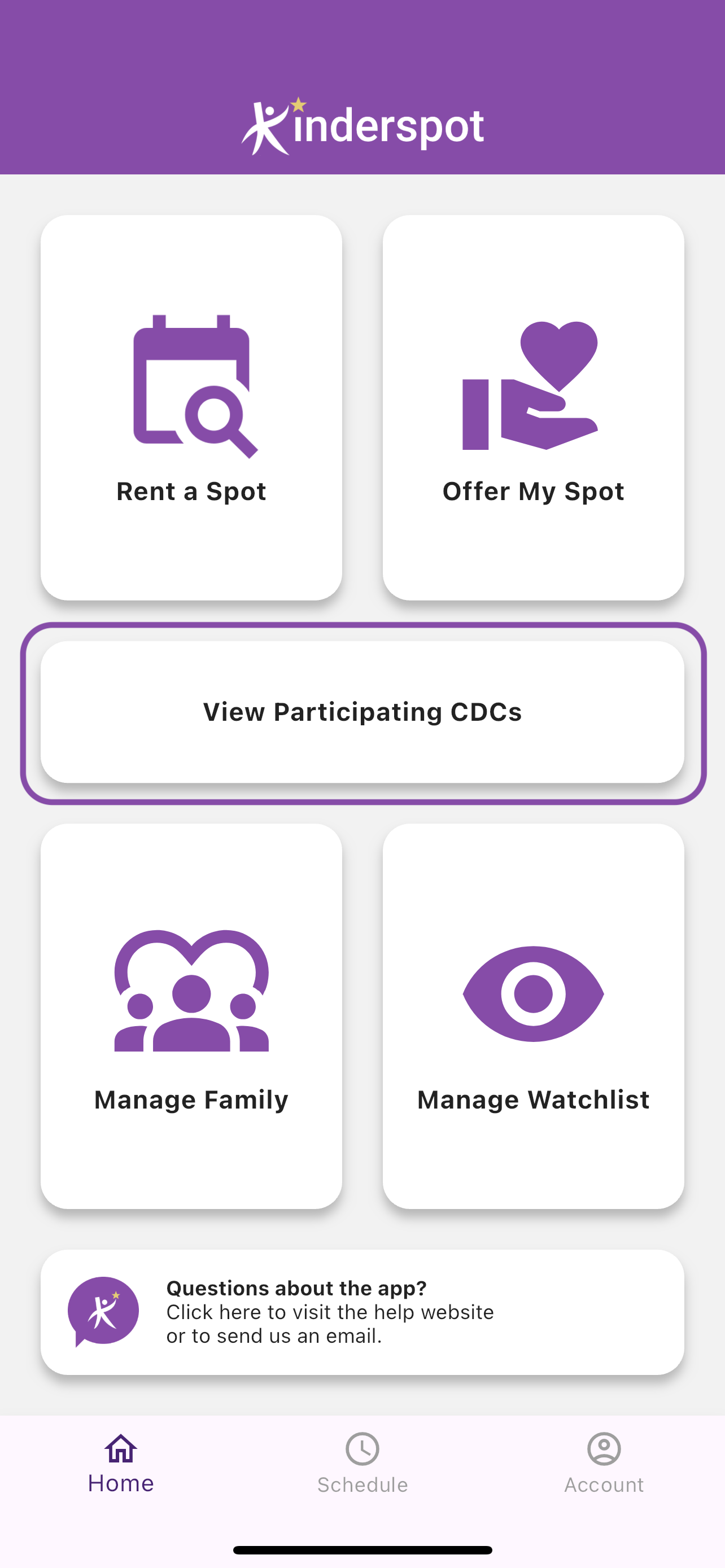Switch Your Home CDC - Spot Holder
This article is intended to outline the steps to follow for changing your home CDC, where you obtain spot holder verification for each of your children. It is important to note that, while Kinderspot allows unlimited CDCs for renter verification, spot holder verification is only allowed at one CDC at a time per child.
- First, reach out to your previous CDC staff and ask them to unenroll you as a spot holder there
- The staff should sign into the Kinderspot administrator app and unenroll you on their end
- Once this is complete, you'll be able to apply for a spot at a new CDC within the Kinderspot smartphone app
If you are unsure of how to get in touch with your previous CDC, you can use "View Participating CDCs" to find contact information.