Offer A Spot
This function allows parents to offer their spot(s) at their CDC to others as needed.
Things to know:
- Spot offerings are available in weekly increments.
(Please note that, if offering weekly spots for more than one child, you must complete the offering process for each child)
- You must complete spot-holder verification for each child prior to being able to finalize your spot offering(s).
- Please be sure the age range must reflect the child's age during the offering timeframe. It is the responsibility of the parents to ensure the correct age range is indicated during this process to prevent booking issues.
Submitting Request for Spot-Holder Verification
- Select “Offer A Spot”
- Select “Offer (Child)’s Spot”
- Select CDC where spot is currently held
- Click “Request To Be Verified”
- A notification of your verification request will be sent to the CDC to approve
- Once the CDC approves this spot, you will receive a confirmation email and you are ready to start offering your spot
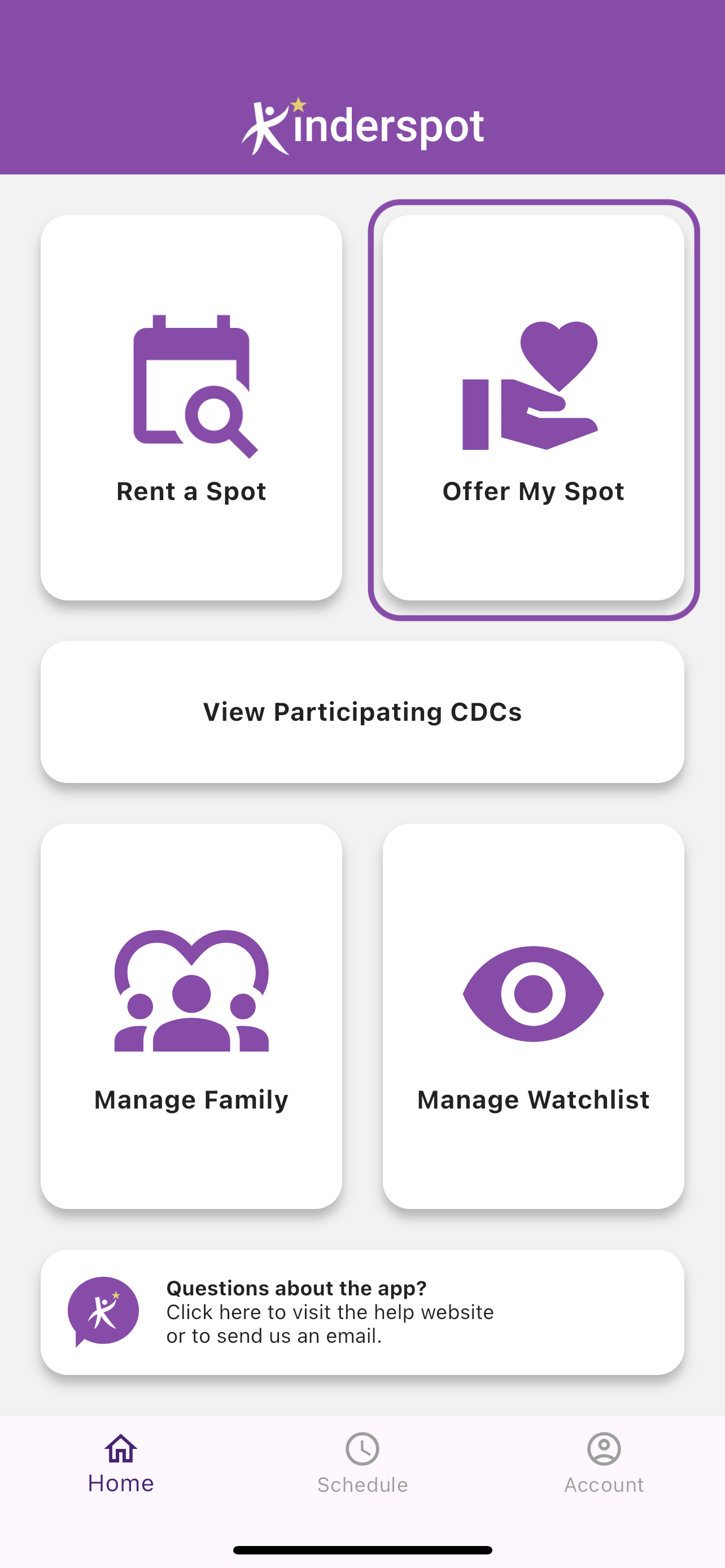
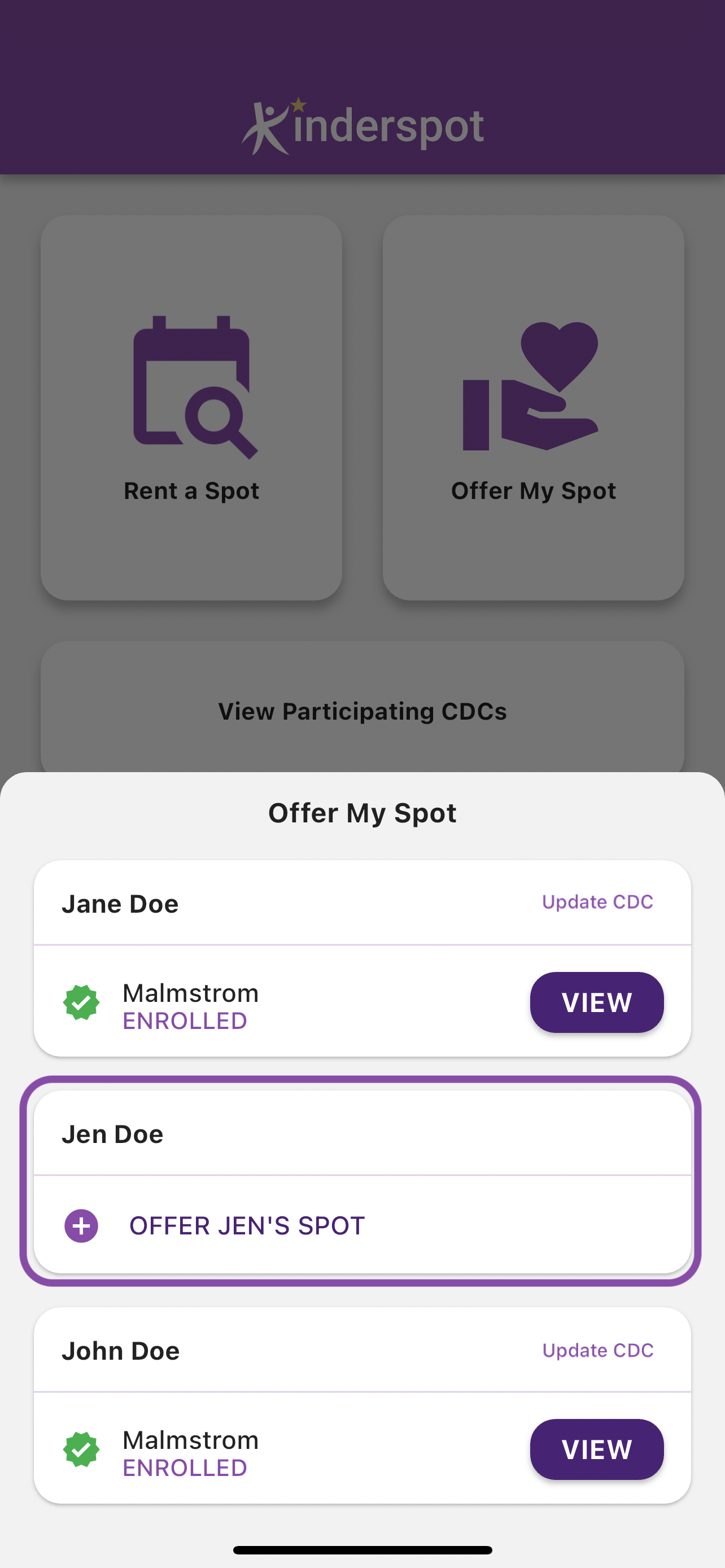
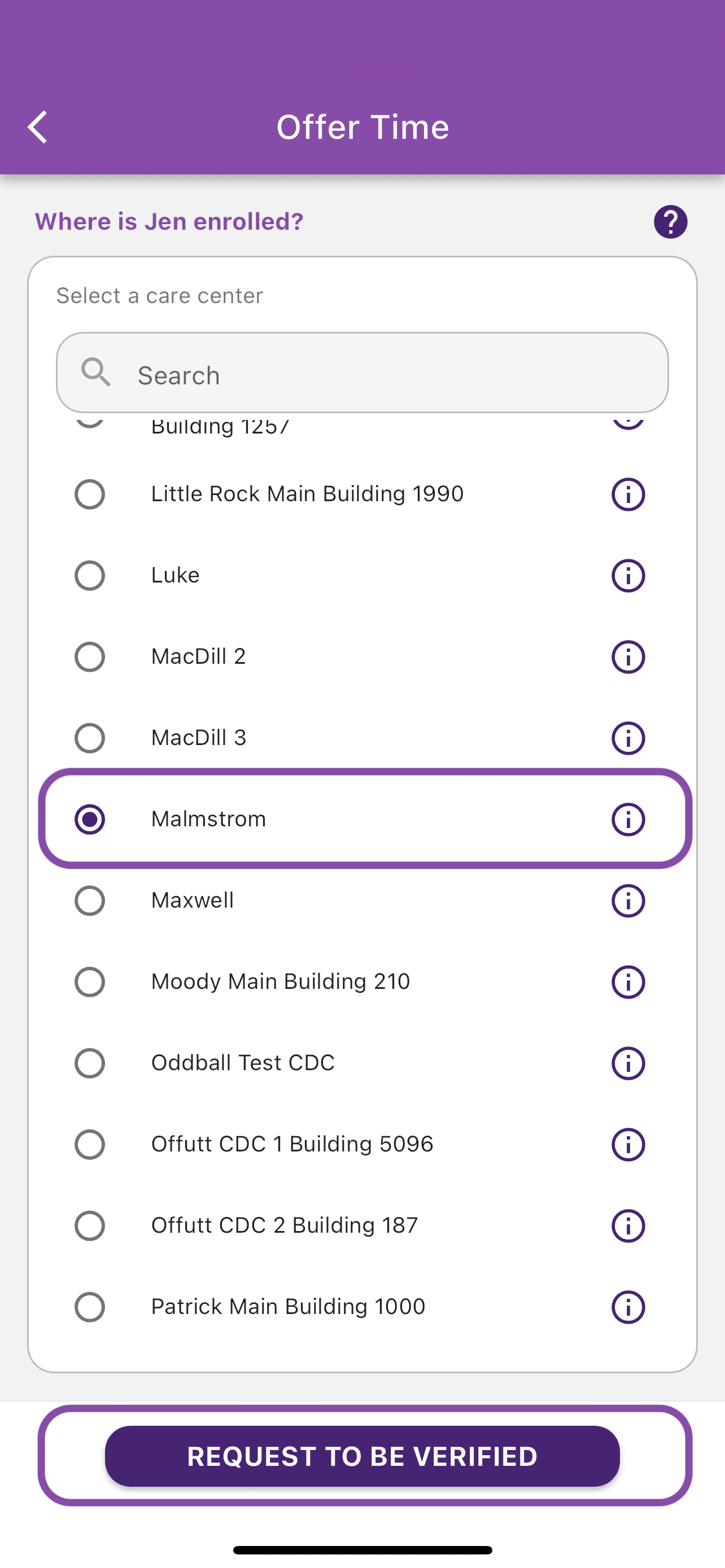
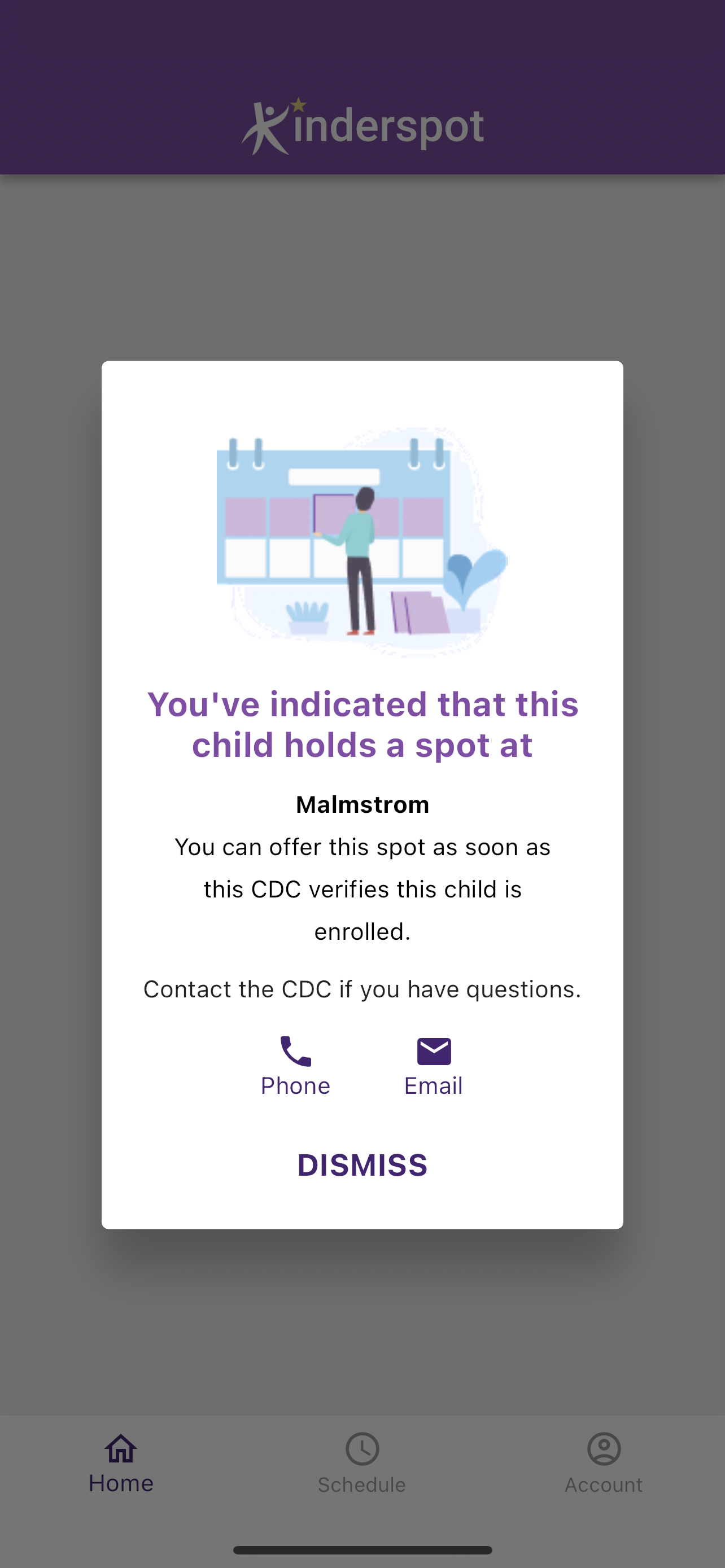
Offering A Spot
- Once logged into Kinderspot, select “Offer My Spot”
- Select “Offer” next to your child's name
- Select your child's age during the offering time frame
- Select the weeks you'd like to offer
- Please note if your child's age range changes during this time, you must finalize your offering under their initial age range then repeat this process for their new age range.
- If you attempt to adjust the age range during the offering process with weeks already selected, you will receive a prompt advising that your previous selections will not be saved if you continue with the new age range. - Once all desired weeks have been selected, click “Offer Selected Weeks” to finalize the offering. As soon as this is done, your weeks will be viewable for renters.
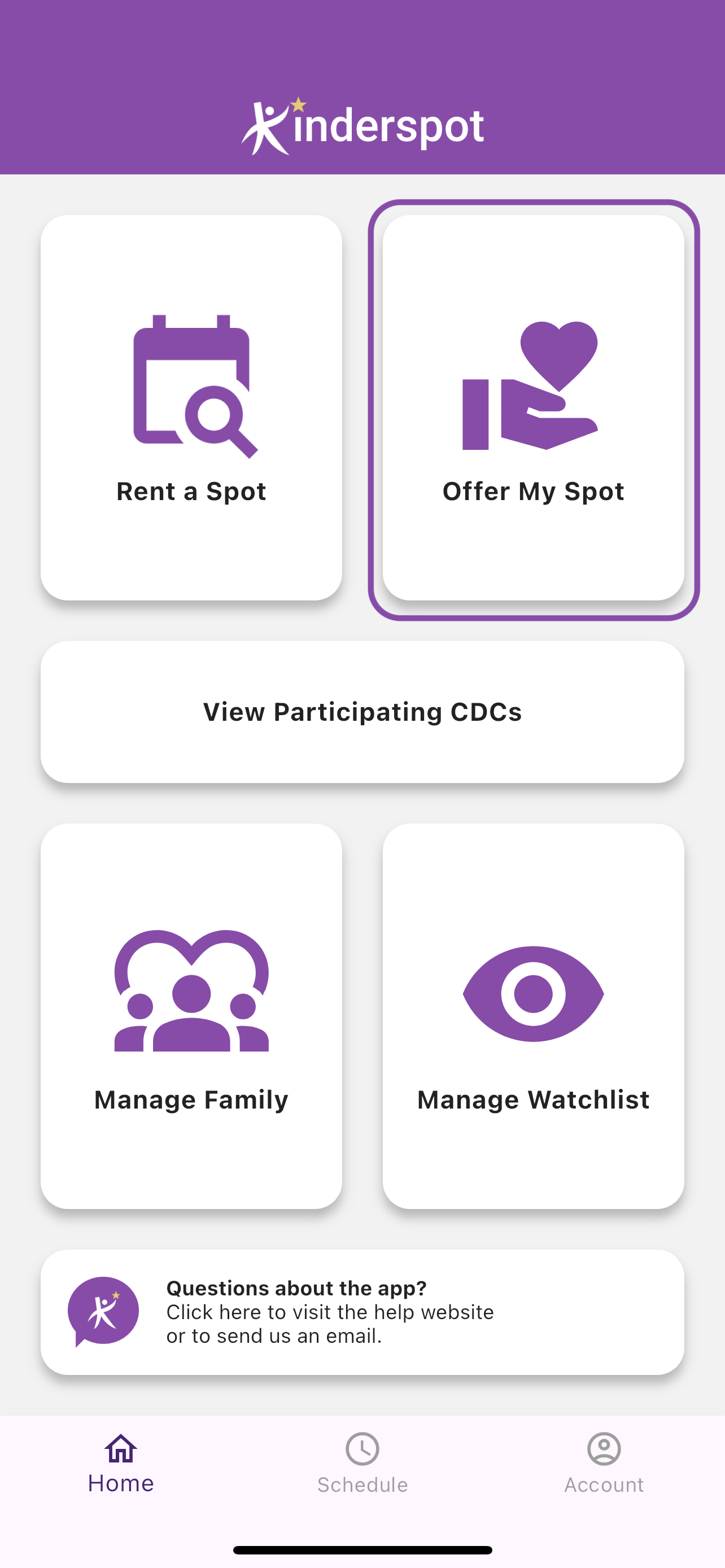
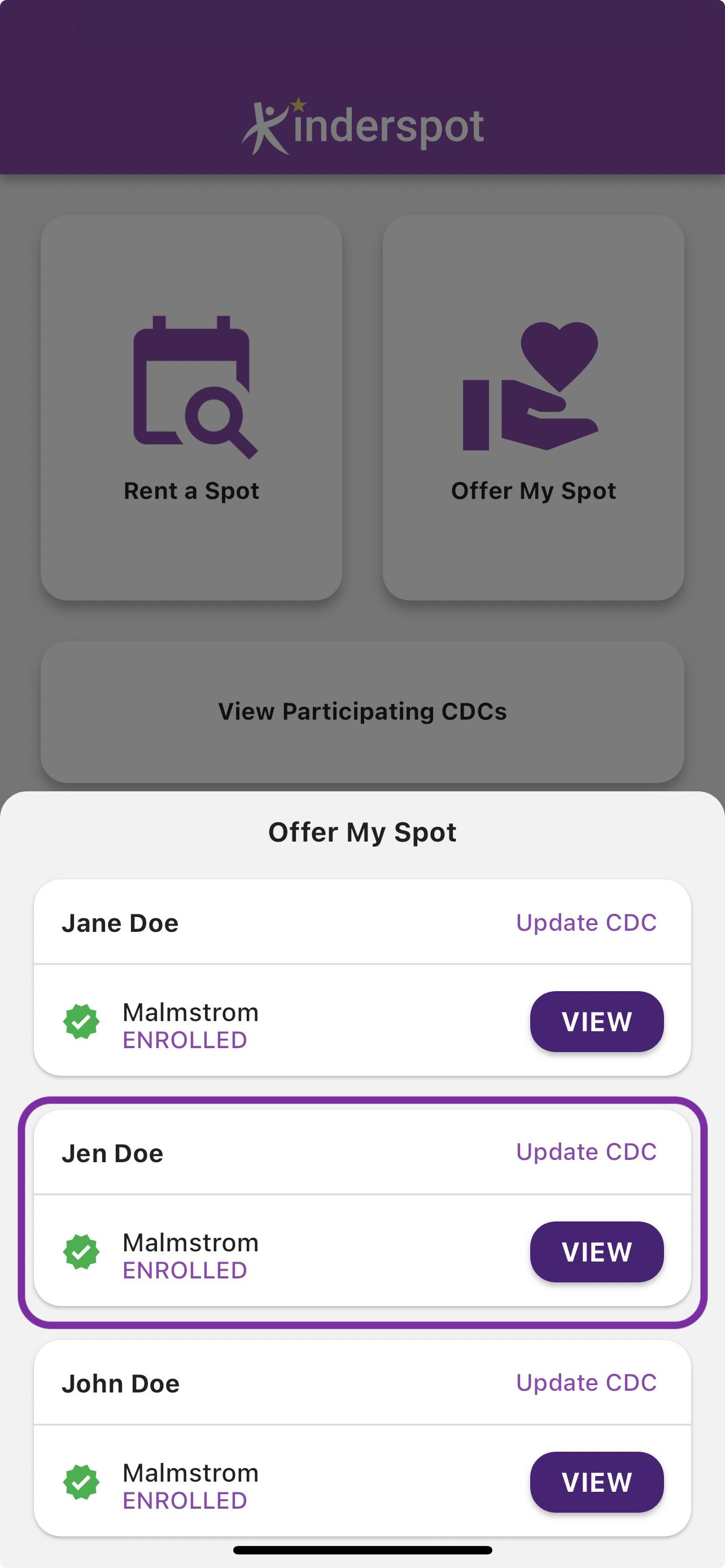
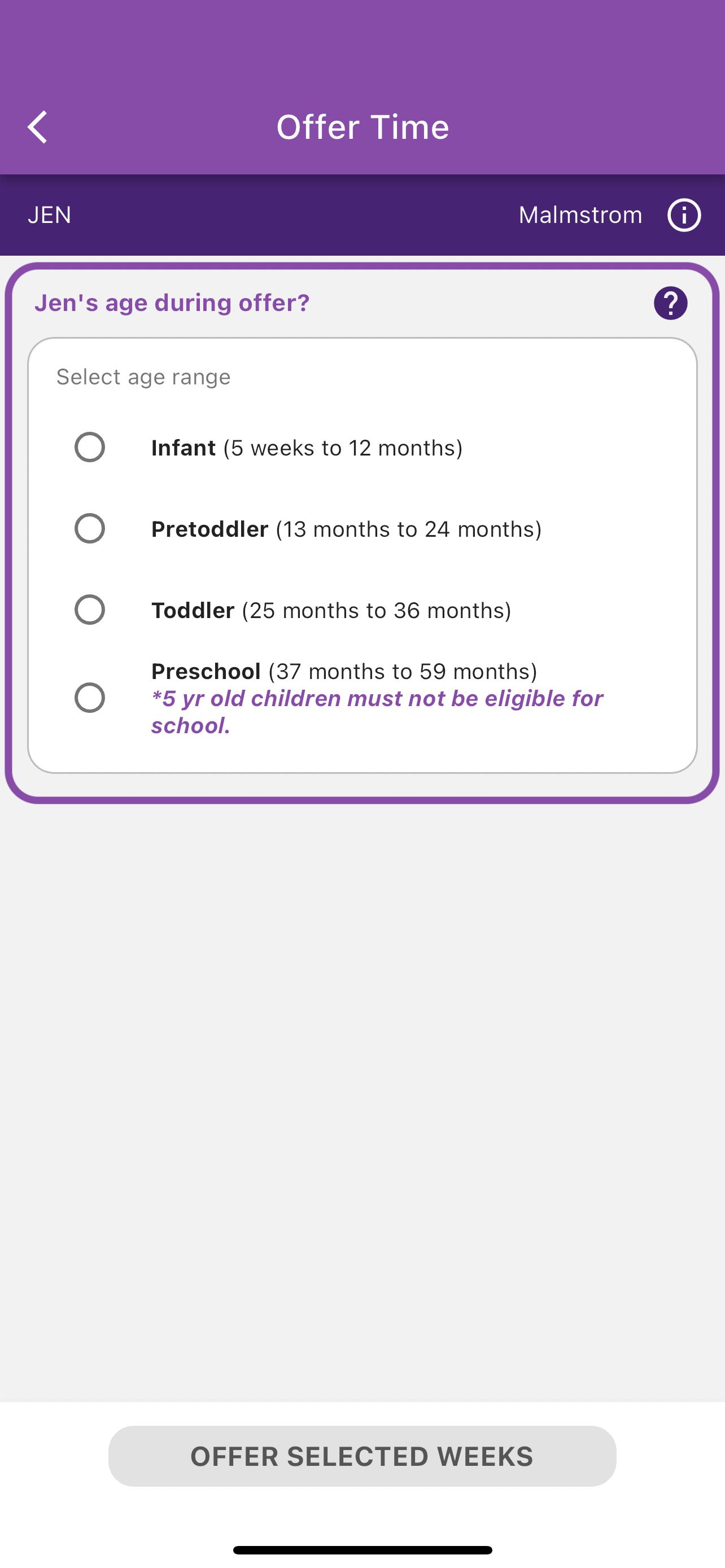
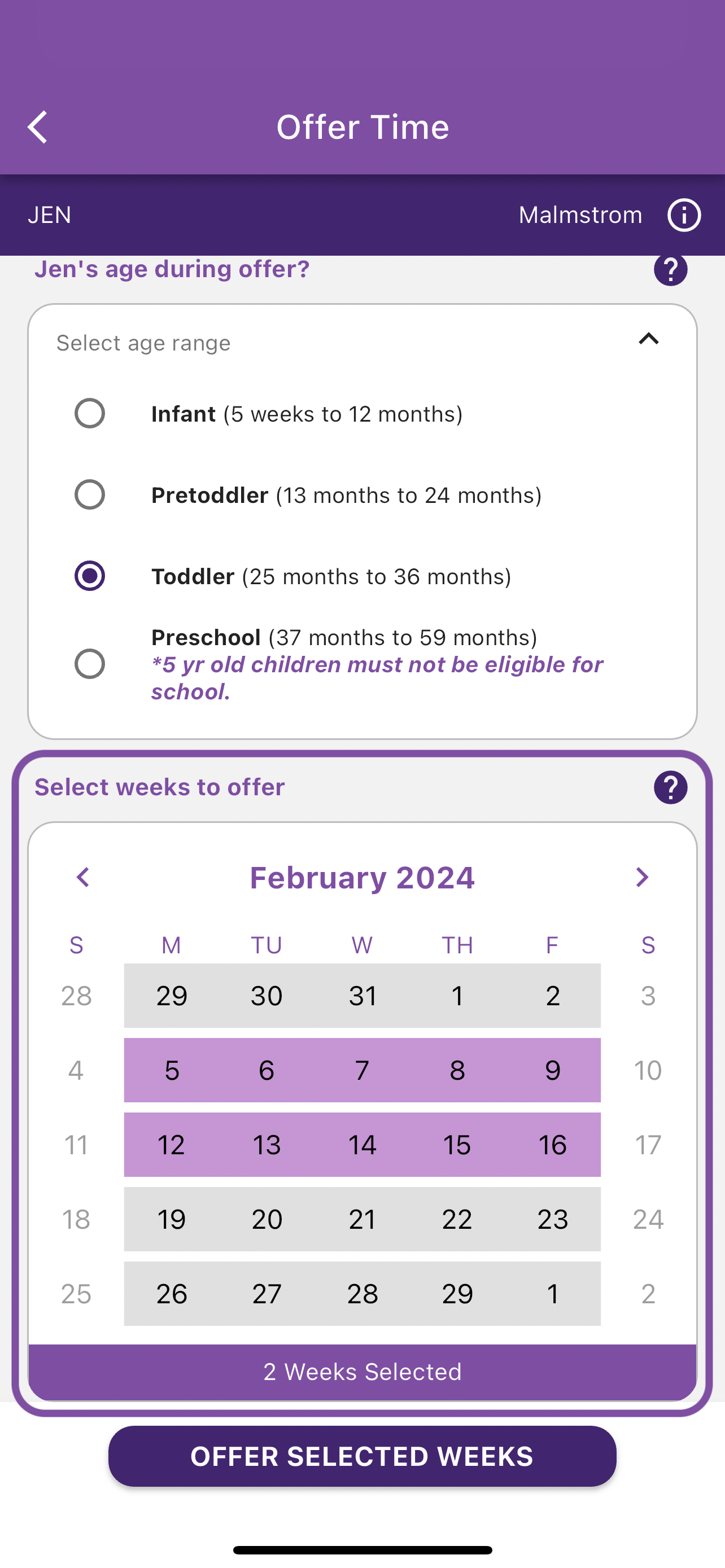
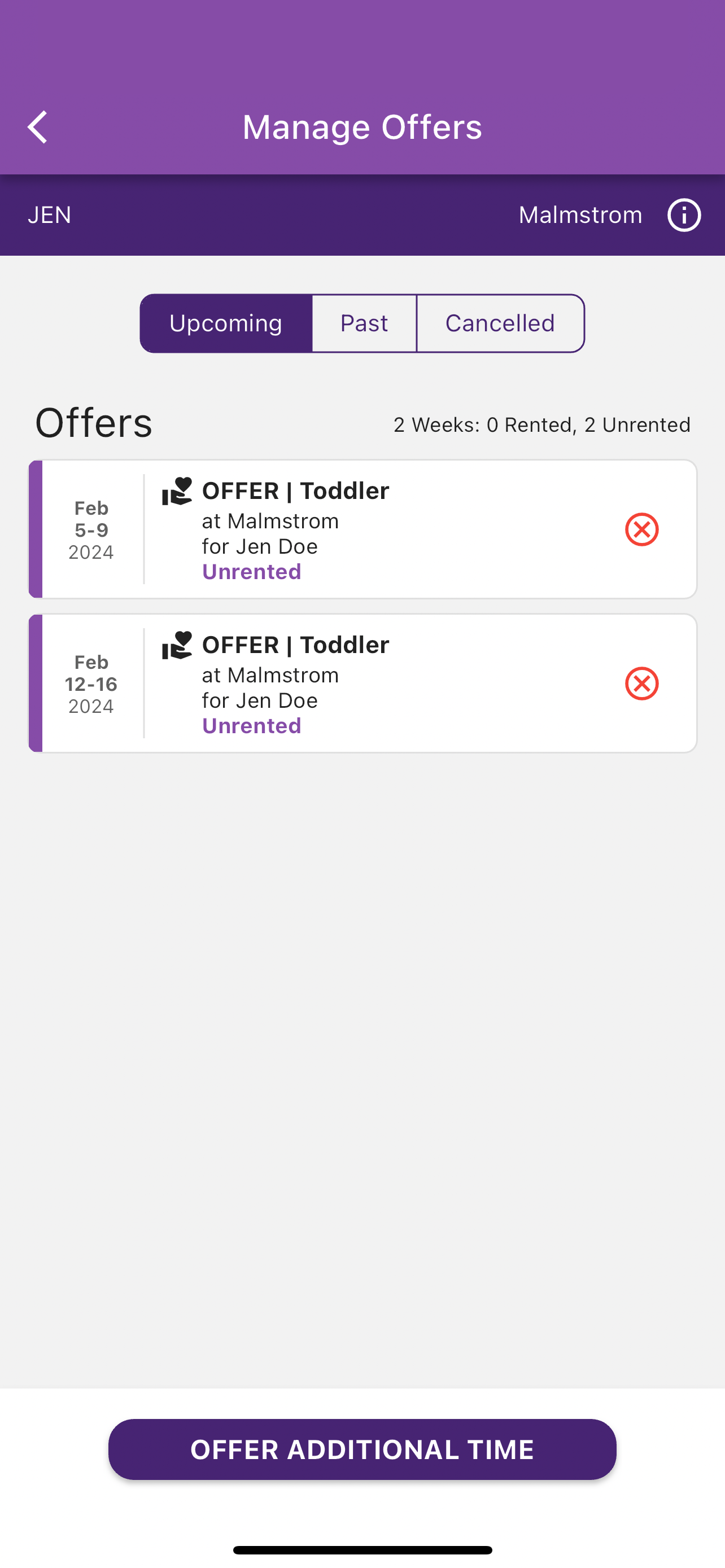
Canceling an Offered Spot
- Once logged into Kinderspot Spot, select “Offer My Spot”
- Select “View” next to your child's name
- A list of all offered weeks will be displayed - select the red “x” beside the week(s) you would like to remove from your offerings
- Please note that you may cancel an offer whether it is reserved or not, as long as it is not within 3 business days of the offered week. - Select “Agree” when prompted to confirm your cancellation of that week's offering
- Please note cancellation notice must be provided in writing/email to the CDC/SAC administrative staff.
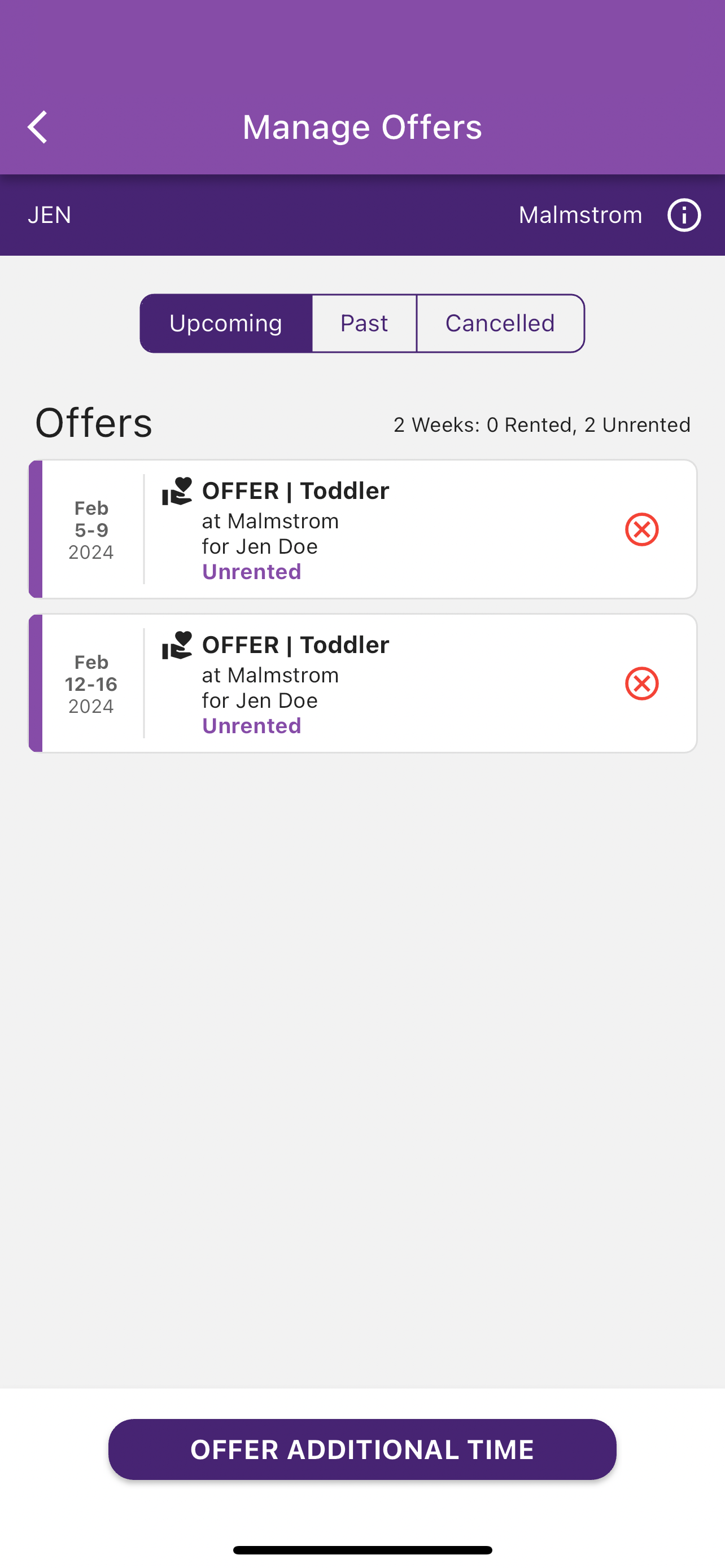
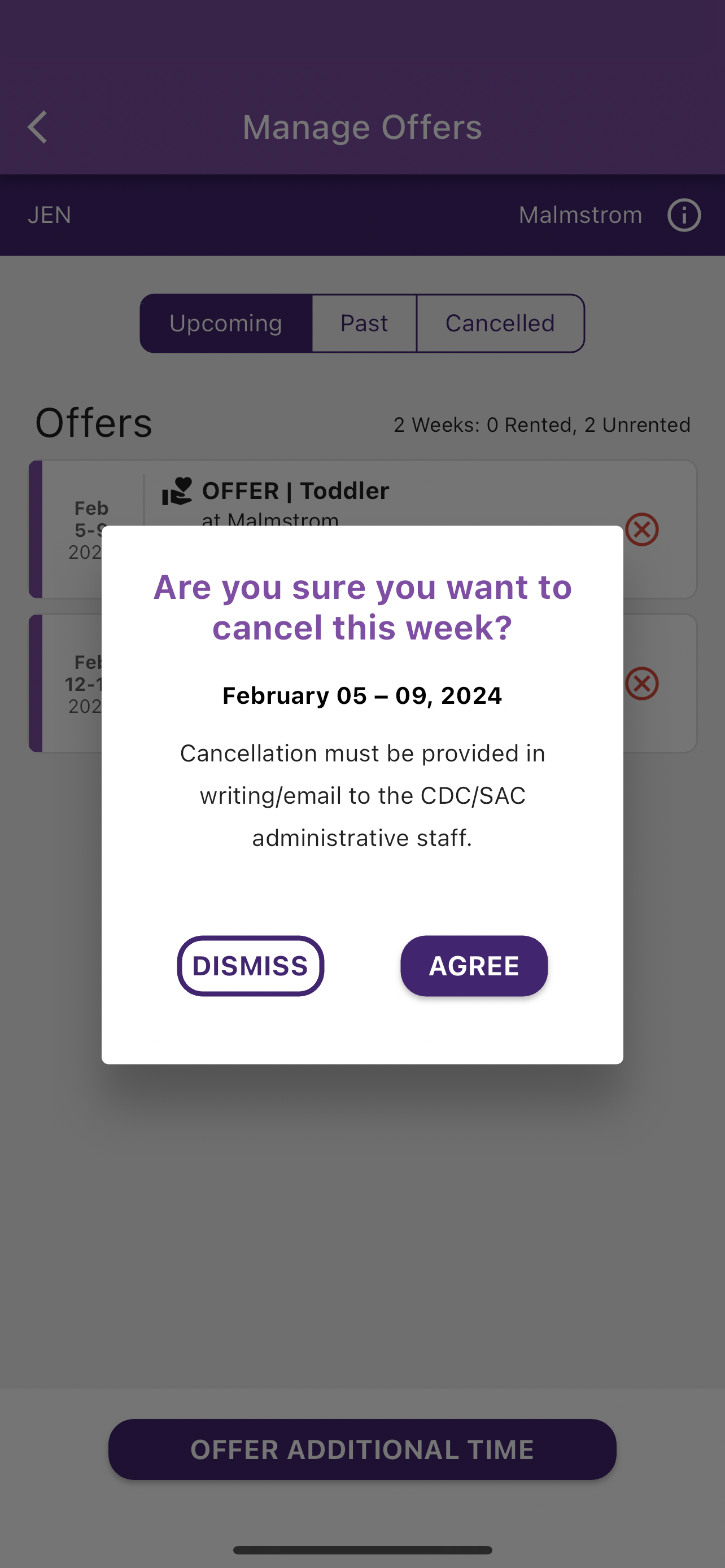
If you are trying to offer your spot and Kinderspot is displaying your previous CDC, please follow this article on updating your home CDC before continuing with your Spot Offering.
