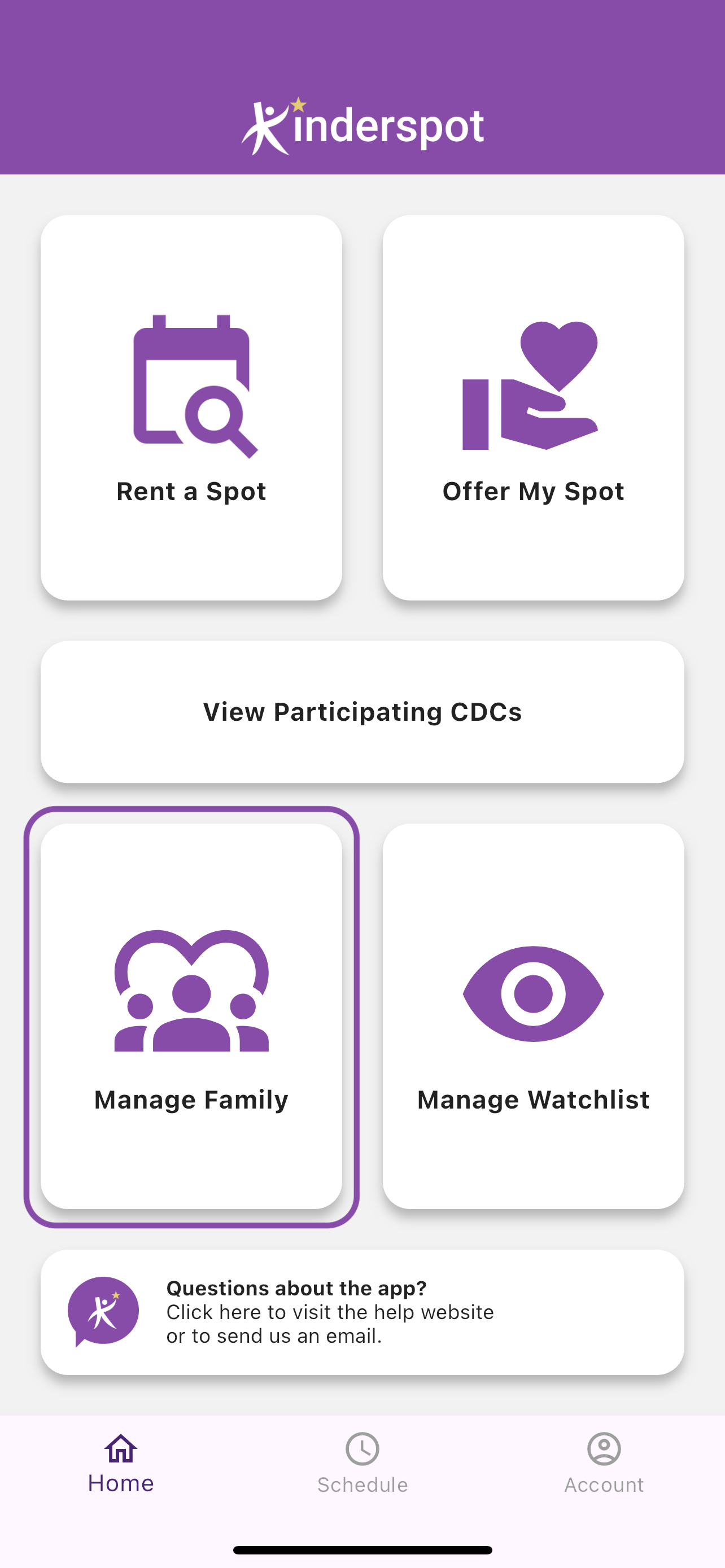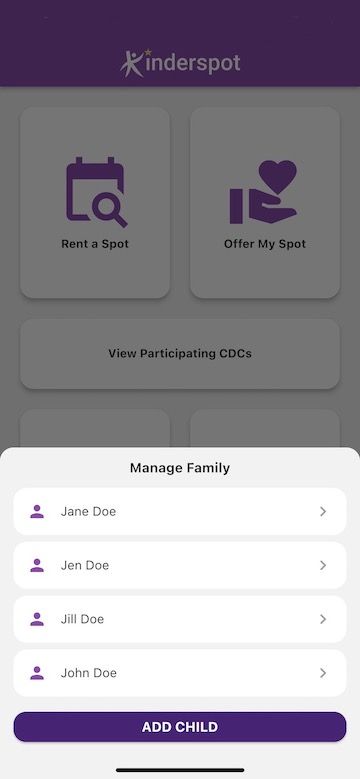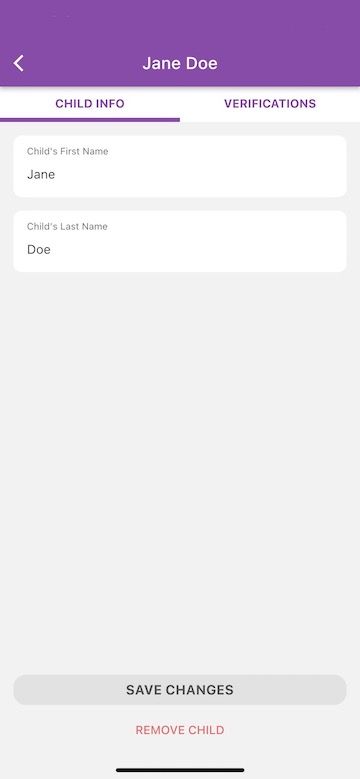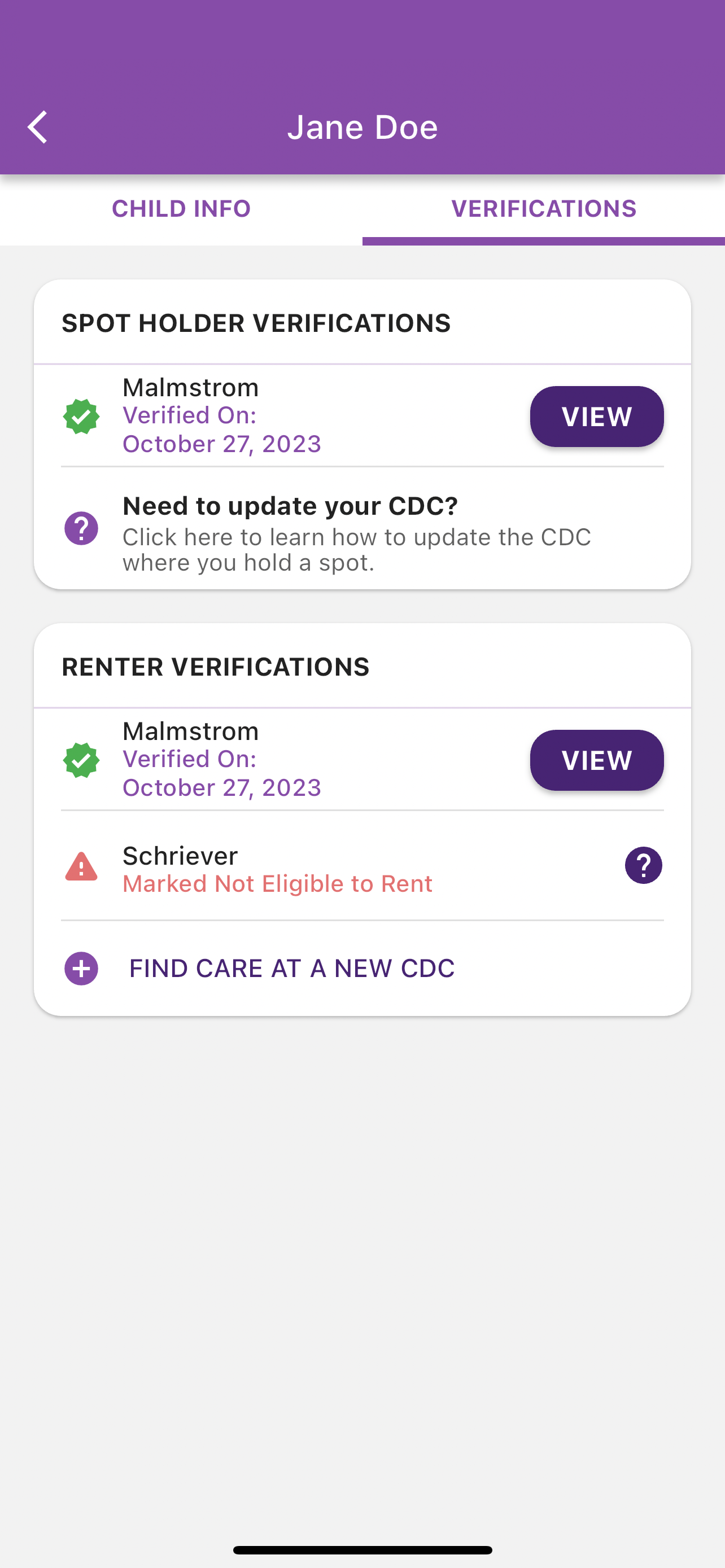Manage Family
Before offering a spot, renting a spot, or creating a watchlist, you will want to ensure that you have selected “Manage Family" and added all children whose spots will be managed through Kinderspot. Once all children have been added, you will be asked to indicate their age range(s) during the offer, rental, or watchlist process - please note that the age range must reflect the child's age during the offering or rental timeframe. It is the responsibility of the parents to ensure the correct age range is indicated during this process to prevent verification delays or cancelled bookings.
By selecting a child from your family list, you have the option to adjust the child’s name, remove the child from Kinderspot, and view a comprehensive list of spot holder and renter verifications.
Selecting "View" beside your spot holder and renter verification locations will allow you view all upcoming, past, and cancelled offerings/bookings for that specific child. To view a comprehensive list of all offerings and rentals for all children in the family, navigate back to the home screen and select the "Schedule" option.