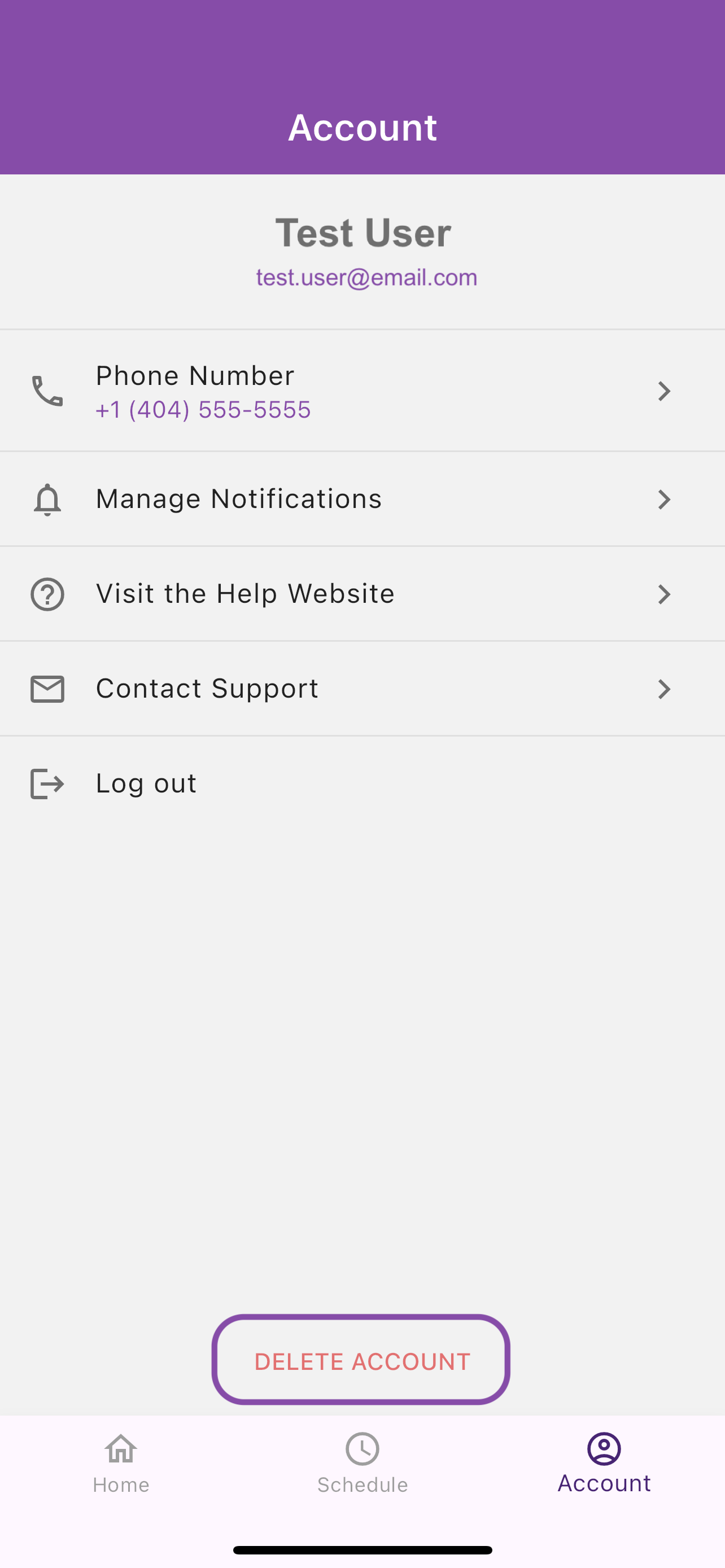Delete Your Account
If you find you have outgrown your need for Kinderspot, we make it easy to cancel your account. Please note that canceling your account is an immediate action and will result in the cancellation of all active rentals and spot offerings.
- Log into Kinderspot
- Navigate to “Account”
- Select “Delete Account” at bottom of screen
- Confirm account deletion
- Sign-in attempts following this action will be met with a message confirming your account deletion
- For any further assistance, please contact kspot-help@oddball.io